
Sitemap
 |
Disclaimer Sitemap |
| Home | Guides | Downloads | Links |

What is?
-----------------------
VCD
--------------------
SVCD
--------------------
Guides
--------------------
Using Smart Ripper
--------------------
DVD2AVI
--------------------
TMPGEnc
--------------------
TMPGEnc Adv
--------------------
CCEncoder SP 2.5
--------------------
Avisynth
--------------------
Panasonic Encoder
--------------------
Multiplexing A/V
--------------------
Frameserving
--------------------
Cutting MPEG's
--------------------
Burning w/NERO
--------------------
Using TSCV
--------------------
Flask w/Plugins
--------------------
Downloads
--------------------
Conversion Tools
--------------------
Rippers
--------------------
Templates
--------------------
Misc Utilities
--------------------
Links
--------------------
VCDHelp.com
--------------------
digital-digest.com
--------------------
Tmpgenc.net
--------------------
CDCovers.cc
--------------------
Doom9.org
--------------------
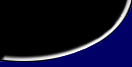
| Frameserving - .avs files to CCE 2.5 |
|
This is a method that i use most because it is the fastest. The Steps used: Smartripper > DVD2AVI > .avs File > CCE > TMPGEnc > Nero > DVD Player *Note: This method should only be used on non-copyrighted material.unless
you own a copy of the film and would like to make a backup. Firstly most movies dont need to be croped at all and all the following scripting is just resizing the video so it can be frameserved into CCE and similar apps. You need to rip the movie to your hard drive and use DVD2AVI to create
a .d2v file. NTSC Sample 16:9 PAL Smple 16:9 Download Premade Scripts HERE NB Rename .rar to .avs NTSC PAL With these file you will need to open them up in notepad an point out you file and mpeg2 decoder. *This is the directory that you have the mpeg2dec.dll in. To Download Click Here **The directory which the .d2v file you created is loacted NB. If .avs file is in same directory as the d2v file then just eneter the file name.d2v Description of the lines LoadPlugin links the .dll file that decodes the mpg source so that the program can read the file. mpeg2source is linking the file that you created in DVD2AVI so that the .avs knows what file it is getting the data from. There are several methods of resizing but bicubic give the greatest result visually (What we want ???) The numbers point to the size we want to resize it to. AddBorders adds those black border that will enable the correct size for a SVCD. The line ResampleAudio(44100) is so that CCE wont crash because it needs a Audio source. Now save your file as .avs ----------------------------------------------------------------------------------------------------------------------------------------------------------------------------------------------------------------------------------------------------------------------------------------------------------------------------------------------------------------------------------------------------------------------------------------------------------------------------------------------------------------------------------- Below is the screenshot of what should be happening.
|
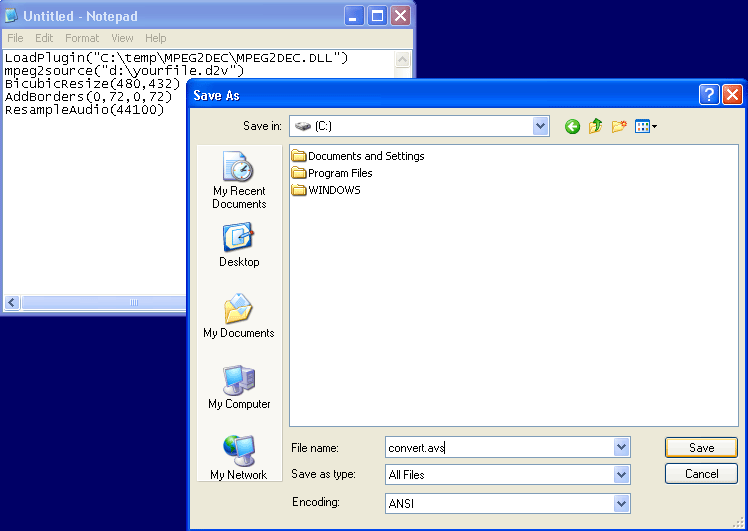 |
|
Now that our script has been written and saved as .avs we can now import into CCE. Click HERE for the CCE Guide for encoding your Video.
|