
Sitemap
 |
Disclaimer Sitemap |
| Home | Guides | Downloads | Links |

What is?
-----------------------
VCD
--------------------
SVCD
--------------------
Guides
--------------------
Using Smart Ripper
--------------------
DVD2AVI
--------------------
TMPGEnc
--------------------
TMPGEnc Adv
--------------------
CCEncoder SP 2.5
--------------------
Avisynth
--------------------
Panasonic Encoder
--------------------
Multiplexing A/V
--------------------
Frameserving
--------------------
Cutting MPEG's
--------------------
Burning w/NERO
--------------------
Using TSCV
--------------------
Flask w/Plugins
--------------------
Downloads
--------------------
Conversion Tools
--------------------
Rippers
--------------------
Templates
--------------------
Misc Utilities
--------------------
Links
--------------------
VCDHelp.com
--------------------
digital-digest.com
--------------------
Tmpgenc.net
--------------------
CDCovers.cc
--------------------
Doom9.org
--------------------
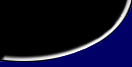
| AVISynth |
|
Firstly you need to download from our download page HERE AVIsynth readme v1.0 beta5 Firstly check to see if the archive has download correctly and opens without any errors. If errors occur try downloading again. If the is a problem with the download email bjmsvcd@hotmail.com informing me of the error and it will be fixed. If the archive opens correctly extract it to a new folder. Check to see if you have a previous version of AVISynth installed by searching your hard drive for a file called avisynth.dll. If found in your system or system32 directory delete and replace. You should copy the avisynth.dll to the folowing directory Windows 9X,ME Windows NT, 2000 WindowsXP Once this has been done now run the install.reg file which will place a registery entry for the .avs file and avisynth Now AVISynth has been installed. To check if the istallation has been done correctly open Notepad and type the following AviSource("Enter the directory and point to file eg X:\test.avi") and save as test.avs (Remember to select all file so it has a .avs extension) Open this in media player (Remember to Select All Files). To decode a mpeg stream you need the following file and to follow the frameserving guide here Download Here (Note has a .dll extension) |